wah...kebetulan nih...ada temen lagi ngerjain Tugas akhir yang displaynya pake LCD graphic nokia type 3310, bisa nebeng beli satu ni...buat belajar...hhee.hhee..HHm..kalau dipikir-pikir LCD graphic nokia 3310 ini memiliki beberapa keunggulan dibandingkan dengan LCD display biasanya (yang 16x2)..
1. lebih kecil dan ringan
2. 84x48 pixels (14 kolom dan 6 baris)
3. harganya jauh lebih murah (cuma Rp. 25.000,00)
4. tegangan supplynya 3.3 volt
5. bisa menampilkan gambar bitmap
wah..pokoke muanteep deh... (orang ndeso..) :-p
* Pin 1 -> +3.3V
* Pin 2 -> Arduino digital pin 3
* Pin 3 -> Arduino digital pin 4
* Pin 4 -> Arduino digital pin 5
* Pin 5 -> Arduino digital pin 7
* Pin 6 -> Ground
* Pin 7 -> (+) 10uF capacitor (-) -> Ground
* Pin 8 -> Arduino digital pin 6
Rangkaiannya kalau tidak pakai arduino board, tapi pakai atmega8
cuma beda di sumber saja kalau ini harus pakai dioda zener 3v3
konfigurasi pin LCDnya...
download librarynya disini
:: Program menampilkan text ::
#include <PCD8544.h> static PCD8544 lcd; void setup() { lcd.begin(84, 48,CHIP_ST7576); } void loop() { lcd.setCursor(0, 0); lcd.print("test lcd nokia"); lcd.setCursor(0, 1); lcd.print("type : 3310"); lcd.setCursor(0, 2); lcd.print("gunture"); lcd.setCursor(0, 3); lcd.print("dot"); lcd.setCursor(0, 4); lcd.print("blogspot"); lcd.setCursor(0, 5); lcd.print("dot com"); }
:: Program membuat karakter ::
#include <PCD8544.h> // A custom glyph (a smiley) static const byte glyph[] = { B00010000, B00110100, B00110000, B00110100, B00010000 }; static PCD8544 lcd; void setup() { // PCD8544-compatible displays may have a different resolution lcd.begin(84, 48, CHIP_ST7576); // Add the smiley to position "0" of the ASCII table lcd.createChar(0, glyph); } void loop() { // Write a piece of text on the first coloms and third line lcd.setCursor(0, 2); // write the smiley lcd.write(0); }
Yang paling saya suka dari lcd graphic ini yaitu lcd ini bisa dimasukkan gambar bitmap dari paint (tapi hitam putih) tentunya setelah gambar tersebut kita convert menjadi code program...
1. Buatlah sebuah gambar di ms.paint, dengan resolusi 84x48 pixels, black and white
(dalam blog ini saya membuat gambar mobil ambulance)
2. Untuk mengatur resolusinya klik image > attribute (Ctrl+E)
3. Masukkan angka 84 untuk Width, 48 untuk Height, unit pilih Pixels dan warna pilih Black and white
4. Jika muncul peringatan klik OK
5. Setelah itu save gambar tadi
6. Buka program LCDassistant. klik disini unuk download
7. Klik file > load image, pilih gambar yang telah dibuat tadi
8. Kemudian klik file > save output. save dengan type *.txt (contoh : ambulance.txt)
9. Buka file text tersebut copy codenya dan pastekan di arduino..
10. Daah...SELESAIIII...... :-D
:: Program menampilkan gambar bitmap::
#include <PCD8544.h> // A bitmap graphic (84x48) of an ambulance car... static const byte ambulance[] = { 0x00, 0x00, 0x00, 0x00, 0x00, 0x00, 0x00, 0x00, 0x00, 0x00,
0x00, 0x00, 0x00, 0x00, 0x00, 0x00, 0x00, 0x00, 0x00, 0x00, 0x00, 0x00, 0x00, 0x00, 0x00, 0x00,
0x00, 0x00, 0x00, 0x00, 0x00, 0x00, 0x00, 0xE0, 0xE0, 0xE0, 0xE0, 0x00, 0x00, 0x00, 0x00, 0x00,
0x00, 0x00, 0x00, 0x00, 0x00, 0x00, 0x00, 0x00, 0x00, 0x00, 0x00, 0x00, 0x00, 0x00, 0x00, 0x00,
0x00, 0x00, 0x00, 0x00, 0x00, 0x00, 0x00, 0x00, 0x00, 0x00, 0x00, 0x00, 0x00, 0x00, 0x00, 0x00,
0x00, 0x00, 0x00, 0x00, 0x00, 0x00, 0x00, 0x00, 0x00, 0x00, 0x00, 0x00, 0x00, 0x00, 0x00, 0x00,
0x00, 0x00, 0x00, 0x00, 0x00, 0x00, 0x00, 0x00, 0x00, 0x00, 0x00, 0x00, 0x00, 0x00, 0x80, 0x80,
0x80, 0x80, 0x80, 0x80, 0x80, 0x80, 0x00, 0xFC, 0xFC, 0xFC, 0xFC, 0xFD, 0xFD, 0xFD, 0xFD, 0xFC,
0xFC, 0xFC, 0xFC, 0xFC, 0x0C, 0x0C, 0x0C, 0x0C, 0x0C, 0x0C, 0x0C, 0x0C, 0x0C, 0xFC, 0xFC, 0xFC,
0xFC, 0xFC, 0xFC, 0xFC, 0xFC, 0xFC, 0xFC, 0xFC, 0xFC, 0xFC, 0x00, 0x00, 0x00, 0x00, 0x00, 0x00,
0x00, 0x00, 0x00, 0x00, 0x00, 0x00, 0x00, 0x00, 0x00, 0x00, 0x00, 0x00, 0x00, 0x00, 0x00, 0x00,
0x00, 0x00, 0x00, 0x00, 0x00, 0x00, 0x00, 0x00, 0x00, 0x00, 0x00, 0x00, 0x00, 0x00, 0x00, 0xC0,
0xF0, 0x3E, 0x07, 0x01, 0x01, 0x01, 0x01, 0x01, 0x01, 0xFF, 0x00, 0xFF, 0xFF, 0xFF, 0xFF, 0xFF,
0xFF, 0xFF, 0x03, 0x03, 0x03, 0x03, 0x03, 0x03, 0x00, 0x00, 0x00, 0x00, 0x00, 0x00, 0x00, 0x00,
0x00, 0x03, 0x03, 0x03, 0x03, 0x03, 0x03, 0xFF, 0xFF, 0xFF, 0xFF, 0xFF, 0xFF, 0xFF, 0x00, 0x00,
0x00, 0x00, 0x00, 0x00, 0x00, 0x00, 0x00, 0x00, 0x00, 0x00, 0x00, 0x00, 0x00, 0x00, 0x00, 0x00,
0x00, 0x00, 0x00, 0x00, 0x00, 0x00, 0x00, 0x00, 0x00, 0x00, 0x00, 0x00, 0x00, 0x00, 0xFE, 0xFE,
0xFE, 0xFE, 0xFE, 0xFF, 0xFF, 0xFE, 0xFE, 0xFE, 0xFE, 0xFE, 0xFE, 0xFE, 0xFE, 0xFF, 0x00, 0xFF,
0xFF, 0xFF, 0xFF, 0xFF, 0xFF, 0xFF, 0xF8, 0xF8, 0xF8, 0xF8, 0xF8, 0xF8, 0x00, 0x00, 0x00, 0x00,
0x00, 0x00, 0x00, 0x00, 0x00, 0xF8, 0xF8, 0xF8, 0xF8, 0xF8, 0xF8, 0xFF, 0xFF, 0xFF, 0xFF, 0xFF,
0xFF, 0xFF, 0x00, 0x00, 0x00, 0x00, 0x00, 0x00, 0x00, 0x00, 0x00, 0x00, 0x00, 0x00, 0x00, 0x00,
0x00, 0x00, 0x00, 0x00, 0x00, 0x00, 0x00, 0x00, 0x00, 0x00, 0x00, 0x00, 0x00, 0x00, 0x00, 0x00,
0x00, 0x00, 0xFF, 0xFF, 0xFF, 0x3F, 0xCF, 0xE7, 0xF3, 0xFB, 0xFB, 0xF9, 0xF9, 0xFB, 0xFB, 0xF3,
0xE7, 0xDF, 0x00, 0xFF, 0xFF, 0xFF, 0xFF, 0xFF, 0xFF, 0xFF, 0xFF, 0xFF, 0xFF, 0xFF, 0xFF, 0xFF,
0xFE, 0xFE, 0xFE, 0xFE, 0xFE, 0xFE, 0xFE, 0x3E, 0xDE, 0xE7, 0xF3, 0xFB, 0xFB, 0xF9, 0xF9, 0xFB,
0xFB, 0xF3, 0xE7, 0xCF, 0x3F, 0xFF, 0x00, 0x00, 0x00, 0x00, 0x00, 0x00, 0x00, 0x00, 0x00, 0x00,
0x00, 0x00, 0x00, 0x00, 0x00, 0x00, 0x00, 0x00, 0x00, 0x00, 0x00, 0x00, 0x00, 0x00, 0x00, 0x00,
0x00, 0x00, 0x00, 0x00, 0x00, 0x00, 0x07, 0x07, 0x07, 0x00, 0x0F, 0x1F, 0x3F, 0x7F, 0x7F, 0x7F,
0x7F, 0x7F, 0x7F, 0x3F, 0x1F, 0x0F, 0x00, 0x07, 0x07, 0x07, 0x07, 0x07, 0x07, 0x07, 0x07, 0x07,
0x07, 0x07, 0x07, 0x07, 0x07, 0x07, 0x07, 0x07, 0x07, 0x07, 0x07, 0x00, 0x0F, 0x1F, 0x3F, 0x7F,
0x7F, 0x7F, 0x7F, 0x7F, 0x7F, 0x3F, 0x1F, 0x0F, 0x00, 0x07, 0x00, 0x00, 0x00, 0x00, 0x00, 0x00,
0x00, 0x00, 0x00, 0x00, 0x00, 0x00, 0x00, 0x00, 0x00, 0x00, 0x00, 0x00, 0x00, 0x00, }; static PCD8544 lcd; void setup() { lcd.begin(84, 48,CHIP_ST7576); } void loop() { // Draw the ambulance car bitmap... lcd.drawBitmap(ambulance, 84, 48); }

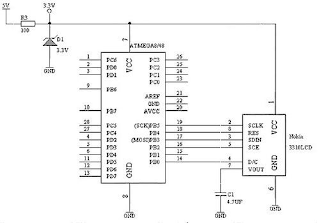













5 comments
Click here for commentslcdnya gk ada backlightnya ya gan?
Replyngk ada gan..
ReplyLCD yang dipakai kok udah bergaris? Bekas ya.... :-!
ReplyGan, saya kemarin ke servisan HP minta LCD-LCD yang udah bergaris dapet seabreg. Lumayan buat Eksperimen, ada yang mau? Jogja, silakan mampir tak kasih gratis. Kalau rangkaian udah jalan tinggal diganti LCD baru.
ReplyPasang LED di belakang LCD bisa ky nya yah
ReplyConversionConversion EmoticonEmoticon